
Architecture Matters
Without proper architecture, an application relinquishes maintainability, flexibility, and
scalability and becomes too rigid to survive. Even the original developers of the application
have difficulty diagnosing problems or maintaining the code. The absence of a proper
structure promotes monolithic code and forces the system to be designed on a per form basis.
When the actual business logic and the data access are limited to the form, sound object
oriented practices cannot be enforced and code is duplicated. If business rules change
or the data access must be altered, every code repetition must be modified and retested.
An application must contain boundaries that separate the data access, business logic, and
user interface into separate layers. Once separated, each layer can be easily centralized
and reused rather than repeated. Using StrataFrame enables any developer to quickly and
efficiently create an application that is properly divided into the layers of data access,
business logic, and user interface.
Layers vs. TiersA tier is defined as an application module separated from other application modules by
a process and/or network boundary while a layer is defined as a logical separation within
a single tier. A one-tier model, such as Microsoft Access, has all layers running in a
single process on a single computer. A two-tier model, such as Client/Server, has two
separate tiers running on two separate computers. An application with more than two tiers
can involve many processes and multiple computers. Adding tiers to an application can
increase its complexity, decrease its maintainability, and cause performance issues due
to the latency incurred when crossing a network and/or process boundary. Some applications,
however, require additional tiers, beyond those of the client and server, due to high end
scalability (>500 clients) and security requirements. Regardless of the number of tiers used, a properly layered architecture is a must for any
application. An architecture that divides the application into
multiple layers promotes simplicity, scalability, maintainability, and code reuse.
StrataFrame is a 3-layered Application Framework, and by using it, the advantages
of a layered architecture are automatically reached with little to no intervention or
design by the developer. Figure 1
depicts the application architecture that can be achieved by using StrataFrame. 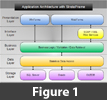 Other Application ArchitecturesFat-Client -- A Fat-Client application is one in which all data access and business logic is
included in the forms of the application. Without centralization, the business logic
and data access become rigid and cannot be modified quickly or easily by the developer.
Since they are embedded within the forms, changing either will generally break the
application. See figure 2 for an example of a Fat-Client application.
Fat-Server -- Fat-Server architecture has been created as a possible solution to the problems
inherent with Fat-Client architecture. In a Fat-Server application, the business logic
has been removed from the user interface and placed inside the database server. Using
T-SQL stored procedures and triggers, all of the application logic is handled by the
server tier rather than the client tier, centralizing the business logic and making it
more readily extendable and maintainable (See figure 3).
While solving some of the problems of Fat-Client architecture, a fat-server introduces
new problems. The database server becomes a bottleneck for the application since the
server is computing all of the business logic as well as hosting the database process.
Additionally, T-SQL is not a strong-typed, high-level programming language and imposes
many limitations upon the developer.
Client-Side / Server-Side -- Client-Side / Server-Side (CSSS) architecture is a combination of both Fat-Client and
Fat-Server architectures (See figure 4). Generally, a CSSS application is the result
of many years of extending and maintaining an application. The application was not
designed with the proper architecture initially, and maintaining the code has required
that business logic be placed in both the server and client tiers. CSSS architecture
does not solve any of the limitations of Fat-Client or Fat-Server, but rather combines
the limitations into one package.
   Layered StrataFrame Applications
The client tier of a StrataFrame application is divided into three distinct layers:
- Data Access Layer
- Business Layer
- Presentation layer
The application is easily maintained and extended as layers are loosely coupled to
neighboring layers and changes to one layer will not affect other layers. If business
logic must be changed, the developer must only modify the code in one place rather than
visiting each form within the application to make the changes. (See figure 5)
In a StrataFrame application, a series of business objects houses the business logic for
the application. Instances of these business objects are created to interface with the
forms of the application. A single business object class can interface with unlimited
forms, and a single form can interface with unlimited business objects. (See figure 6)
  The work has been done for you
An application framework is, by definition,
a library of classes that can be reused by any number of applications, saving time for developers,
since they are not required to rewrite large amounts of code for each application.
StrataFrame is a 3-Layered Application Framework for use with any SQL, Oracle, or OLE database.
All data access, non-custom data validation, and user interface binding is handled by the
classes within the framework.
Besides achieving proper n-layered application architecture and its associated advantages,
using StrataFrame gives developers the following benefits:
- GREATLY reduced development time
- StrataFrame’s class library handles all data access and data binding for the
developer. The only thing the developer must code is the user interface layout, and
custom business logic.
- StrataFrame is tightly integrated with Visual Studio to provide quick methods
of performing tasks such as setting required fields, altering business object properties,
and maintaining business object mappings.
- Application performance
- Data access in StrataFrame is streamlined and efficient due to improvements in
ADO.NET 2.0 and threaded data access (asynchronous processing).
- Nominal learning curve
- StrataFrame is written entirely for .NET and does not require the developer to
learn any hybrid scripting language. All code can be written using standard .NET
languages. i.e. VB.NET, C#, etc.
- Full localization
- StrataFrame provides full functionality for developers to localize labels,
form titles, etc. through text stored in the SQL database or in an XML file.
- User interface messages and error messages can also be localized using the
same functionality.
- Extensibility
- While StrataFrame performs many common tasks for the developer, most, if
not all, of these tasks can be modified by the developer to extend the scope of
StrataFrame.
- A full complement of hooks is provided, allowing developers to interface
with events and dataflow sequences.
- Ease of Use
- Developers do not have to “program around” StrataFrame and are empowered
rather than hindered. Unlike other application frameworks, StrataFrame does
not step outside its boundaries and try to do “everything” for the developer.
Comparison: StrataFrame Application vs. Typical .NET Application
In a typical .NET application, a DbDataAdapter is “dropped” on a form using the form designer
within Visual Studio. The DbDataAdapter must be manually configured before the developer can
code a DbCommand or SELECT statement to retrieve a DataSet from the database. The DataSet
must then be manually bound to the user interface, and any data validation and business logic
must be coded within the form. To create an additional form, the same steps are repeated.
Designing forms in this method directly follows a monolithic architecture and the limitations
associated with a non-layered application. (See figure 7)
In a StrataFrame application, to create a form, one or more business objects are “dropped” onto
the form using the form designer within Visual Studio. The developer can then bind the form’s
controls to the business object(s) and the form is complete. The business objects do not need
to be configured, and data access is granted through the business objects’ coupling to the
Data Layer. All data validation and business logic is housed within the business object
(mapped to a database table). The form demonstrates an n-layered application that reuses business
objects rather than forcing each object to be re-programmed or modified.
(See figure 8)
  StrataFrame Application Types- Layered WinForms Applications
- Layered WebForms Applications
- n-Tiered Applications using StrataFrame’s Data and Business Layers to provide
data access and business logic to a web services or SOAP middle tier.
A class library of business objects created in StrataFrame can be used by one or more of
the given application types (i.e. the same business objects can be used for all application types)
Summary- Short Version -- Develop quality code faster than ever before
while reducing development cost!
Long Version –- Many books and articles have been written
on the theory of layered and tiered frameworks but precious few developers actually produce
a working model. If you are interested in creating applications with the best framework
computer science can currently offer: StrataFrame is your answer. It is easy to use and
will not get in your way. Additionally, source code is available if you want to take a
closer look or add an event, method, or hook. The decision is not whether to buy StrataFrame – but whether you will take advantage
of this truly innovative, well designed, and exciting product. Remember Einstein’s definition of insanity is when you continue to repeat over and over
the same practice, hoping to get different results.
|
|